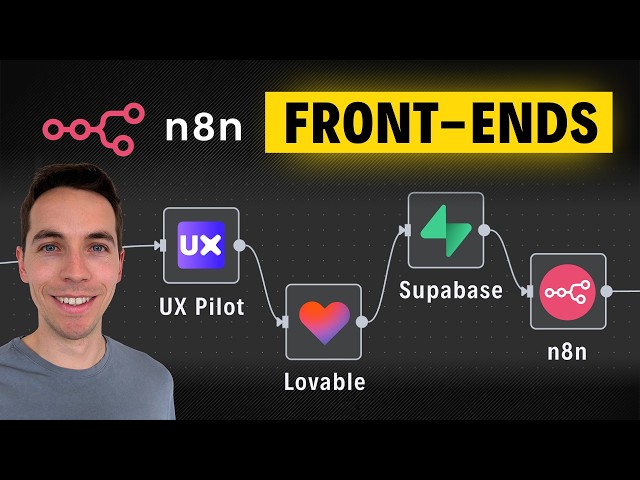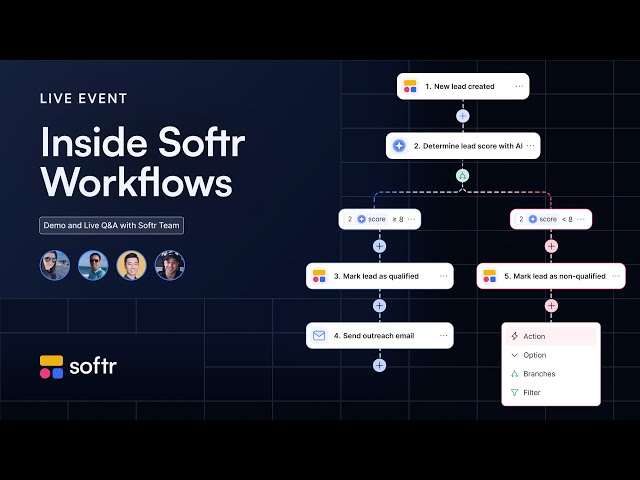Date: 11/14/2025
his week I watched a deep dive on Gemini File Search, and despite all the hype (“RAG killer!”), the reality is more grounded. It is useful, but not magic, and definitely not replacing real RAG systems anytime soon.
At its core, Gemini File Search is Google’s fully managed RAG pipeline — you upload files, it chunks them, embeds them, stores them, and then uses those vectors to ground responses. No Pinecone, no pgvector, no Supabase storage. Just upload and query.
Why the hype?
The pricing. Storage is free, embeddings are cheap, and inference depends on whatever Gemini model you choose. Compared to OpenAI’s storage fees, Google positioned this aggressively.
But once you look under the hood, several important realities show up:
1. You Still Need a Data Pipeline
The “upload a PDF in the browser and start chatting” demo is great… for demos.
Real systems bring thousands of documents, handle updates, prevent duplicates, and maintain a clean knowledge base. Gemini does zero dedupe. Upload a file three times and you’ll get three identical chunks polluting your search results.
So you still need a pipeline for:
-
file hashing
-
uniqueness checks
-
update detection
-
record management
-
scheduled ingestion
Gemini simplifies the vector work, but not the actual operational work.
2. Mid-Range RAG, Black-Box Internals
The system is better than naïve RAG, but missing higher-end tools like:
-
hybrid search
-
contextual embeddings
-
re-ranking
-
multimodal chunk-level reasoning
-
structured retrieval for tables/spreadsheets
You also can’t see inside what it’s doing. When responses degrade, you’re stuck. There’s no tuning, no custom chunking, no reranking.
Good for simple use cases. Wrong tool once you hit complexity.
3. Basic OCR, Basic Chunking, No Markdown
The good:
-
OCR works and is fast
-
It handles non-machine-readable PDFs
The downside:
-
No markdown structure
-
Headings lost
-
Chunk boundaries often split sentences
-
Coarse chunking hurts accuracy
For anyone who relies on structured chunking (and most serious RAG setups do), this is a limitation.
4. Metadata Is Harder Than It Should Be
Gemini doesn’t let you fetch all chunks of a processed document. That makes real metadata extraction hard, since you can’t reconstruct the content after upload.
To add rich metadata, you need a second text-extraction pipeline… which defeats much of the “fully managed” promise.
A simple “fetch all chunks for doc X” endpoint would solve this problem overnight.
5. Vendor Lock-In & Data Residency
All data sits with Google. If you care about:
-
privacy
-
PII
-
GDPR
-
on-prem requirements
…you’re living inside their walls.
And you can only use Gemini models with Gemini File Search. No mixing ecosystems. No swapping out the model later.
Verdict
Gemini File Search is RAG as a service, not a RAG killer. It’s not new — OpenAI and others already offer similar pipelines — but the pricing and simplicity are compelling. For light to mid-level use cases, it’s a great on-ramp.
But the moment you need:
-
full control
-
advanced retrieval techniques
-
transparency
-
structured pipelines
-
guaranteed accuracy
…you’ll eventually have to replatform.
Still — it’s a strong option for fast prototyping or small-to-medium business workflows where simplicity wins.