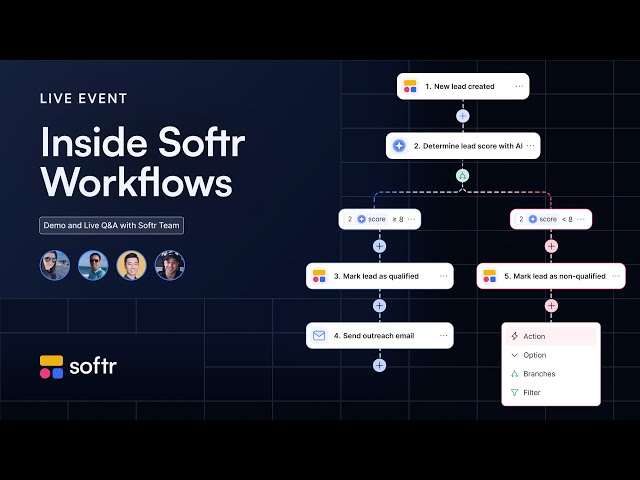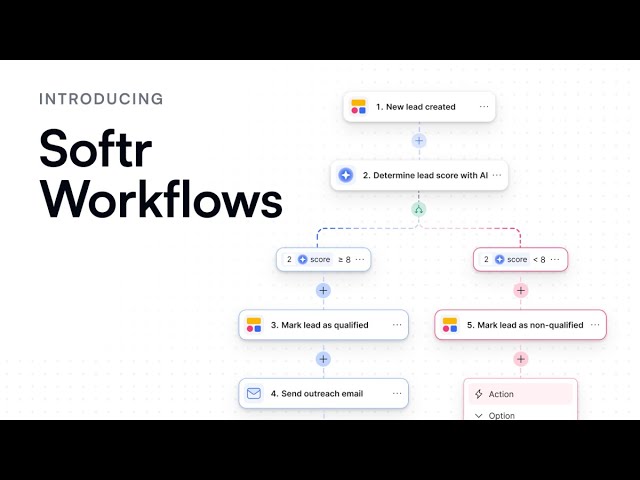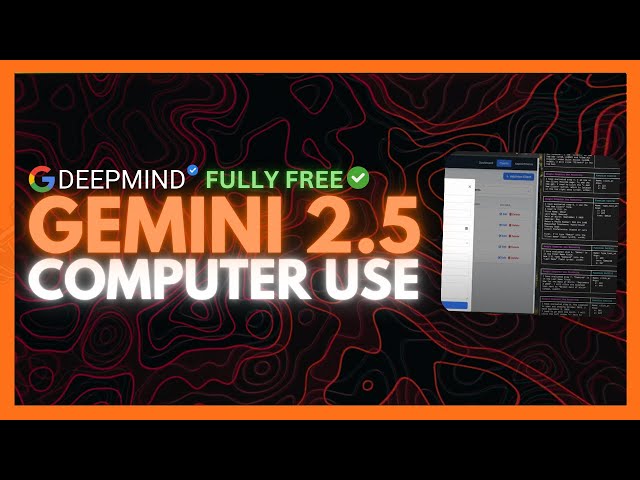Date: 11/02/2025
Okay, so this video is essentially a rapid-fire showcase of 20 trending open-source GitHub projects from the past month, covering everything from AI-powered chatbots (nanochat) and OCR solutions (DeepSeek-OCR) to AI Trading tools (AI-Trader) and developer utilities like Networking Toolbox. It’s like a buffet of cool new tech!
Why is it gold for a developer like me (and maybe you) who’s diving headfirst into AI coding and no-code? Because it’s a curated snapshot of what’s buzzing in the open-source community right now. We’re not talking about theoretical possibilities; these are real, actively developed projects tackling real-world problems. Imagine using something like “Open Agent Builder” to automate client onboarding, or “Paper2Video” to generate marketing materials, or using “DeepSeek-OCR” to automate processing client documents, that kind of innovation is a game changer.
Honestly, what gets me excited is the sheer breadth of innovation. You can see tangible applications of LLMs and AI in areas you might not have even considered. It’s a great way to spark ideas for automation, workflow optimization, and even entirely new product offerings. I’m particularly interested in diving deeper into projects like “Open Agent Builder” and seeing how I can integrate it with our existing Laravel applications. Experimenting with these trending repos is how we stay ahead of the curve and build truly next-generation solutions.