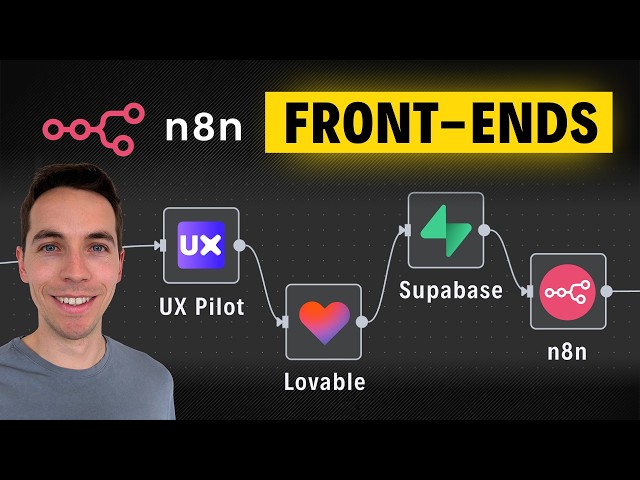Date: 11/24/2025
Okay, let’s talk AntiGravity, Google’s new AI IDE. I saw BetterStackHQ, specifically on YouTube (channel: BetterStack), did a video on it, and, yeah, “interesting” sums it up. They highlighted some cool ideas, some rough edges, and what they called “questionable choices,” and I think that’s a fair assessment.
Let’s break down what makes AntiGravity newsworthy.
What AntiGravity Is:
It’s a cloud-based IDE pushing the boundaries of AI integration. It promises to help you build, test, and deploy apps faster with the help of AI agents.
BetterStackHQ Breakdown:
- Agent Manager: BetterStackHQ shows the power of this. Allowing for agents to be created, and deployed in your IDE.
- Browser Agent: A cool feature they demo is the Browser agent which can do Browser tasks and work inside of your IDE
- The Bad: This is where BetterStackHQ, started seeing some issues with the IDE.
- Security Issues: The video highlights pretty big security concerns around the data it holds in your ide
- Performance: Then they talk about the performance of the IDE.
- Final thoughts: Giving their honest opinion on the IDE as a whole
Why This Matters for No-Code/Low-Code Builders:
AntiGravity is attempting to redefine how we build software, and even though it has some rough edges, it’s a glimpse into the future. Features like Agent Manager and Browser Agent, if refined and secured, could significantly reduce the time and effort required to build complex applications. The generative UI api with Thesys is also a game changer. Also I think it is important to note that the Thesys generative UI api is what is powering anti-gravity. I think these integrations with companies, might be an advantage that anti-gravity and bubble or zapier have that lovable doesn’t.
The Takeaway:
Keep an eye on AntiGravity’s evolution. Even with its current drawbacks, it represents a significant step towards AI-assisted development and is worth watching for its potential impact on the no-code/low-code landscape.