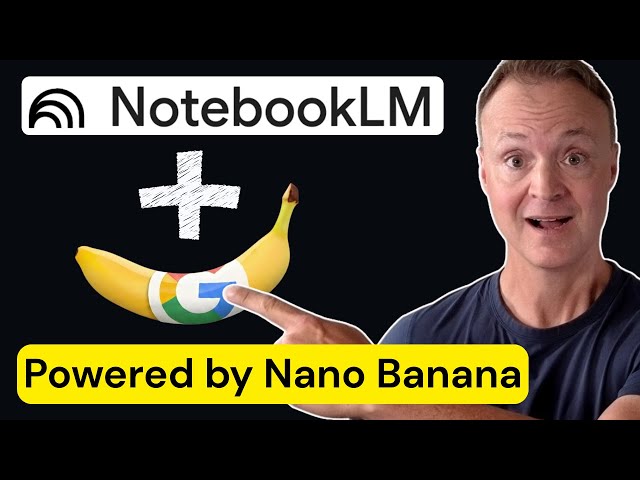Date: 10/23/2025
Okay, this video showcasing the Dell Pro Max Workstation running the DeepSeek OCR model locally is seriously inspiring. It’s basically about leveraging a powerful workstation with an NVIDIA RTX PRO card to run advanced Optical Character Recognition (OCR) using the DeepSeek AI model without relying on cloud services. So, you download the model and run it all locally!
Why is this valuable? Because for us developers transitioning into AI-driven workflows, it demonstrates the power of local AI processing. We’re constantly looking for ways to balance the convenience of cloud-based AI with the benefits of local control, data privacy, and reduced latency. Imagine using this OCR capability to automate data extraction from invoices, contracts, or even images within a legacy application. Instead of relying on external APIs and their associated costs, you could process everything in-house, integrate it directly into your existing Laravel applications, and maintain complete control over the data.
What makes it worth experimenting with? The promise of increased efficiency and data security is huge. I’m thinking about implementing something like this in our document management system – potentially saving a ton of time on manual data entry and ensuring sensitive information stays within our secure network. Plus, the video links to resources like prompt engineering guides and AI tool directories, which is fantastic for staying up-to-date in this rapidly evolving field. Seeing the DeepSeek OCR model running smoothly on a local workstation really highlights the potential for AI to streamline our development processes. I’m downloading the model now!