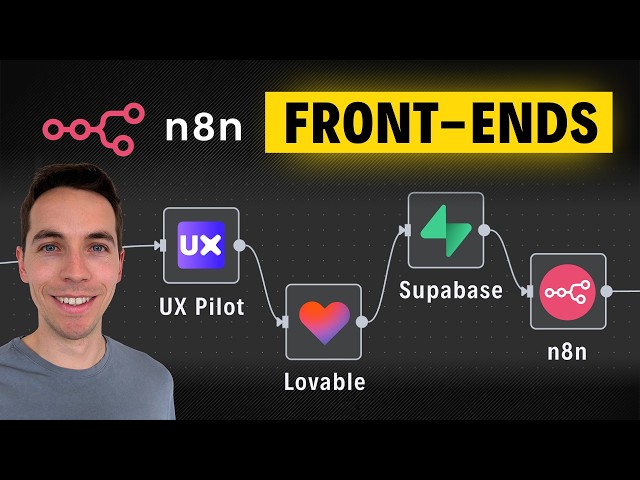Date: 11/15/2025
Okay, this video from Digital Spaceport dives deep into the evolving landscape of running local AI, and it’s super relevant for anyone looking to integrate LLMs into their workflows. It basically tackles the growing challenge of hardware requirements – specifically GPUs and RAM – needed to run these models effectively. The creator explores different GPU options, from the beefy 24GB 3090 to the more budget-friendly 16GB cards like the upcoming 5070ti, comparing their performance and cost-effectiveness. It even showcases a complete quad-GPU Ryzen build designed for serious local AI processing.
Why’s this valuable? Because as we move further into AI-powered development, understanding the hardware bottlenecks is crucial. I’ve been experimenting with LLMs for code generation, automated testing, and even documentation, and I’ve definitely hit the wall on my existing setup. The video helps you think about the practical side of things – what kind of hardware investments are needed to actually use these models effectively. It also touches on the open vs. closed model debate, which is a key consideration when you’re deciding which AI tools to integrate into your workflow. Are you fine with cloud-based limitations, or do you want the flexibility and privacy of running models locally?
Think about it: being able to run a powerful LLM locally opens up possibilities like offline development, fine-tuning models with proprietary datasets, and building truly private AI-powered applications. The creator even mentions how the hype around AGI might backfire if the focus is solely on closed-source, resource-intensive models. Ultimately, this video is worth checking out because it’s a pragmatic look at the nuts and bolts of local AI, and it inspires you to start experimenting with different hardware configurations to find what works best for your specific needs and budget. It’s not just about the fancy algorithms; it’s about making AI practically useful, right here, right now!