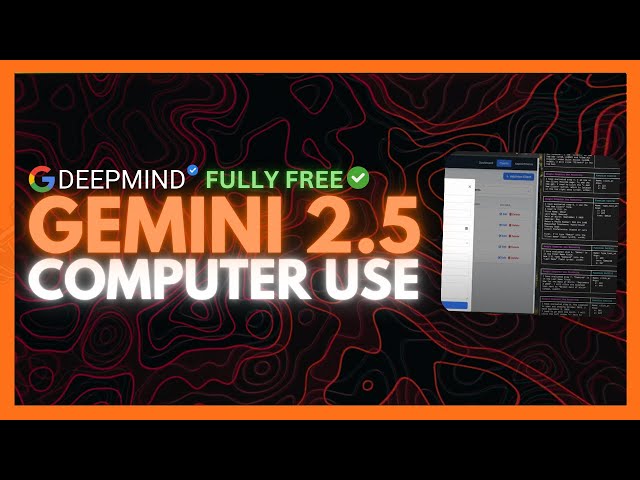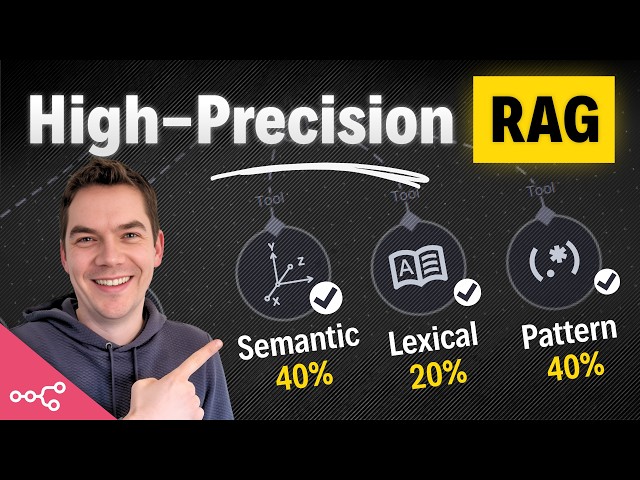Date: 10/08/2025
Okay, so Google just dropped Gemini 2.5 Computer Use, and from what I’m seeing, it’s a game-changer for anyone diving into AI-powered automation. The video basically showcases how this new fully free AI agent can control web browsers like a human, automating tasks directly through the UI—no APIs needed! It’s built on Gemini 2.5 Pro and is apparently top-ranked in browser control, outperforming even OpenAI’s and Anthropic’s agents.
Why is this valuable? Well, think about all the tedious web tasks we automate with clunky scripts or integrations. This could potentially streamline that process dramatically. Imagine automating data extraction, testing web apps, or even managing content across different platforms, all without writing a single line of custom code. The video highlights its optimized performance for web and mobile UI control, along with built-in safety measures, which is crucial for real-world applications. It’s like giving LLMs hands and eyes that work, and it’s FREE!
For me, the appeal lies in its potential to blur the lines between traditional coding and no-code solutions. It’s worth experimenting with because it could unlock faster, more intuitive workflows for automating web-based processes. I’m already brainstorming ways to integrate it into my Laravel projects for automated testing and data scraping. Could this be the end of writing complex browser automation scripts? Let’s find out.